Quicktap - Telephone Handset Tap
Need to record your phone conversations?
Connect QuickTap between a telephone and handset for quick access to audio from any telephone. Simply unplug the handset with coiled cord from the telephone and connect it to the QuickTap, then connect the QuickTap using the cable provided to the telephone via the handset socket. Now audio equipment such as a recording device or a powered speaker can be connected to the 3.5mm output jack at the front of the device. This jack contains a nice mix of both sides of the conversation, as well as the tones being pressed on the keypad.
The QuickTap does not work with mobile telephones or any telephone with a keypad in the handset. For a mobile telephone version, see our CellTap.

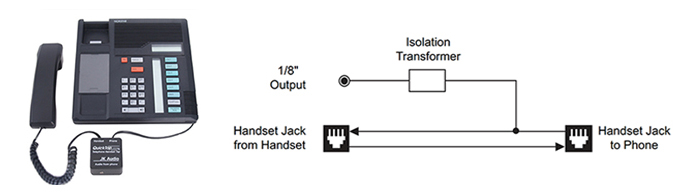
Specifications
| Impedance: | 600 ohms |
|---|---|
| Output: | 3.5 mm headset jack |
| Size: | 5.1 x 5.1 x 3.3 cm |
| Weight: | 100g |
FAQs
- Will the QuickTap work with my telephone?
- The QuickTap will work with virtually any telephone that is not cellular and does not have a keypad in the handset. It is compatible with analogue, digital, PBX, and ISDN telephones and systems. We cannot guarantee that it will work with every telephone out there, but we have yet to hear of one it does not work with.
- How do I get both of my powered speakers to work with the QuickTap?
- You will need to get a mono to stereo converter to go between the speakers and the QuickTap. These are readily available at most electronic stores. Please let us know if you would like us to include one with your order.
- The QuickTap works great for recording conversations but how do I send a recording down the telephone line?
- The QuickTap is a receive only device. If you want to send recorded audio down the line, consider the THAT-2
