Newsflash! CallMe-RC is changing...
CallMe Codec capability is now fully integrated into the RØDECaster Pro II and RØDECaster Duo Software

The new CallMe-RC (RØDE CallMe Pro) provides fully integrated IP audio connectivity without the need for any modification or external interface. The enhancement provides a cost-effective one-box solution for Outside Broadcast, Podcasting and Web Streaming with Cabled, Wi-Fi and Mobile internet connectivity. Upgraded units have the same straightforward operation as CallMe-T hardware codecs, providing 20kHz low-delay Opus Audio, compatible with most manufacturers’ codecs that support the same standards.
RØDE revolutionised audio for Podcasters and content creators, producing the world’s first integrated podcast production console and the RØDECaster Pro II series is now the industry standard, allowing anyone to create incredible-sounding content with ease. With the CallMe capability, audio can now be streamed Live to the Studio over the public internet plus Guest Contributors can connect directly to the mixer without them needing any special hardware or software download.
The RØDE CallMe Pro provides up to 20kHz low-delay audio using Opus, G.722 or G.711 algorithms with Ethernet, Wi-Fi and Mobile connectivity. The well-liked Quick Dial memories for one-touch connection and audio channel routing with SmartStream™ are also supported. Being fully-integrated, Codec audio can be routed flexibly to/from Outputs/Inputs on the mixer via the existing RØDE audio routing settings.
Cost-effective off-the-shelf battery packs are available to provide 7-hour stand-alone operation.

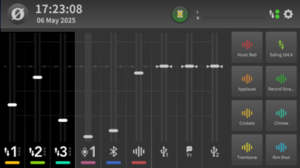
FOR OUTSIDE BROADCAST – connect your RØDECaster to a cabled, Wi-Fi or mobile internet connection, touch one of the on-screen quick-dial buttons (or enter the remote destination details using the on-screen keyboard) and connect Live to your SIP-compatible Opus/G.722 Studio Codec for low-delay 2-channel 20kHz Broadcast Audio.
The 8x QuickDial buttons shown on the RØDECaster screen store destination and codec information allowing connection at the touch-of-a-button. The CallMe add-on can also be controlled and set up remotely by using the in-built web interface or the touch screen on the RØDECaster.
FOR PODCASTING – the CallMe add-on has another trick up its sleeve: a CallMe Click-&-Connect account can be registered to the unit to let Guest Contributors connect live with 20kHz audio without them needing their own hardware codec or having to download special software. Anyone with a Smartphone, Tablet or computer can join the conversation using only a web browser. Just send a CallMe link to your Guest Contributor who simply clicks on the CallMe button to connect Live to your RØDECaster with 20kHz broadcast-quality audio.
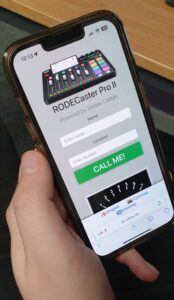
The latest software is now available for Beta testing, to which you can sign up on the Rode website
And for more info here’s a short video.
Send your details for more info on perpetual licence
| SUPPORTED CODECS | Opus Stereo, Opus Mono & Dual Mono 8–510kbps, G.722 and G.711 μ-law and A-law | ||||||||||||||||||||||
|---|---|---|---|---|---|---|---|---|---|---|---|---|---|---|---|---|---|---|---|---|---|---|---|
| ANALOGUE BANDWIDTH | 20Hz–20kHz | ||||||||||||||||||||||
| NETWORK | 100BASE-TX Ethernet on RJ45, Internal WiFi and External 4G (USB) | ||||||||||||||||||||||
| IP PROTOCOLS AND PORTS |
|
Other CallMe products

CallMe Click-&-Connect
Cost-effective Subscription Codec service for contributors to send high quality audio.
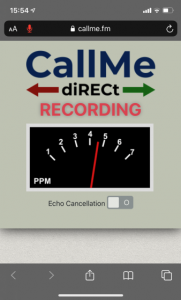
CallMe diRECt
Browser-to-Browser interview tool for live broadcast, podcast or other purposes.

CallMe-T
Low-cost hardware IP stereo audio codec for studio and home use.

CallMe diRECt-X
Browser-to-Browser Codec for Host and up to 5 Guests, Live and Record
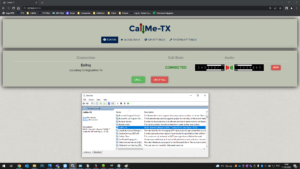
CallMe-TX
Windows-based Cost-effective Expandable Multi-Channel IP Audio Codec

