THAT-2 - Telephone Audio Tap
Connect THAT-2 between your telephone and handset for quick access to audio in and out of the telephone. The THAT-2 is used by radio stations to record and play sound bytes, and by TV and film sound crews to get IFB dialog over phone lines.
Simply unplug the handset coily cord form the base of your telephone and plug it directly into the THAT-2. Then, using the supplied cable, connect the THAT-2 back to the telephone.

Now connect your audio equipment or powered speaker to the RCA or XLR jacks. The grey pushbutton selects which audio will be sent into the telephone (OUT = talking on the handset, IN = sending audio in through the RCA jack). The output jacks contains a nice mix of the audio from both sides of the conversation, as well as the tones being pressed on the keypad. The THAT-2 has a three-position switch which accommodates electret, dynamic and carbon telephone handset microphone types. The THAT-2 will emulate the type of microphone that is in the handset and allow you to send audio into many different types of analog and digital PBX sets, as well as ISDN telephones.
The THAT-2 does not work with cellular telephones or any telephone with a keypad in the handset.
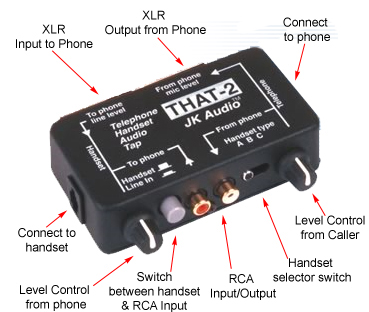
| Inputs: | RCA, 20 k ohms, 250 mV RMS (+12 dBm maximum) XLR female, 20 k ohms, 250 mV RMS (+12 dBm maximum) |
|---|---|
| Outputs: | RCA, 600 ohms, 100 mV RMS (-16 dBm nominal.) XLR male, 600 ohms, 100 mV RMS (-16 dBm nominal.)Handset Interface biased for Electret, Dynamic, and Carbon handsets. |
| Size: | 114 x 82 x 33mm |
| Weight: | 255g |
- How do I use a microphone with the THAT-2?
THAT-2 needs a “line level” signal to send audio down the phone line. You’ll either have to get a microphone pre-amplifier or mic mixer
- We’re using THAT-2 to get caller audio to broadcast on our call in radio show. It works but we’d like to get better sound quality. What do we do?
THAT-2 was not really designed to do what you’re talking about. As you said, it works but not very well. You should look into getting an audio codec. Our audio codec range is designed specifically for this purpose.
- I’m using THAT-2 for interview recording and playback over the telephone. Every time I press in the gray button I get a loud squeal and feedback. How do I fix this?
Try changing the setting of the ABC handset selector switch. If the handset type is not set correctly you could get the feedback you are describing. Trial and error works best to find the right handset type but this info also may help. Handset Types:
A= Electret
B= Dynamic
C= Carbon
- What is the grey pushbutton on THAT-2 used for?
The button is used to select which audio signal will be sent into the telephone.
OUT = talking on the handset,
IN = sending audio through the RCA jack.
Keep in mind that you cannot send audio into the RCA jack and talk on the handset at the same time. However, any audio that is sent into the telephone can be heard on the handset and is available on the RCA output jack at all times.
