Discontinued!
STAC - Telephone Talk-Show System

The telephone has always been essential to live broadcast. Studio Telephone Access Center (STAC) puts you in control of your talk shows, call-ins and phoners with great sound, ease of operation and scalable configuration.
STAC incorporates a pair of Comrex high-performance digital hybrids with automatic audio level control. The result is the most natural sounding telephone audio, even when conferencing multiple callers. A compact, rack-mounting mainframe houses the hybrids, the multiline controller and all telephone and audio connections.
The attractive, ergonomic control surfaces offer two operational modes, selectable with a flip of a switch:
- Studio/Producer Mode provides both pre-air and on-air caller management.
- Screener Mode simplifies the task of screening and queuing callers.
Powerful call management can be quickly mastered with minimal training. A single control surface is included for basic operation. For more demanding programming, up to four control surfaces may be used.
Call screening and control are available from any networked computer, using a standard web browser, with the included STAC IP. With STAC IP, your talent can host their shows from anywhere there is an Internet connection or you can economically create more control points from any computer on your local network. No additional computer is needed to serve the STAC IP webpage, as it is served from the mainframe. Your connections are secured by password protection and no dedicated client software needs to be installed. In addition to replicating the call status information on the control surfaces, STAC IP also provides fields for additional information about callers and text “chat” among those on your show network.
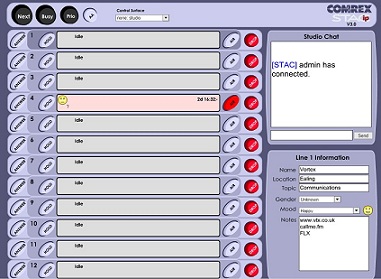
Innovative features include an Auto Attendant that automatically answers incoming callers with your custom message and puts them on hold; dedicated control surface buttons to designate the next caller to be placed on air and to activate an external recorder or delay; and program-on-hold audio.
The STAC12 mainframe and control surface are configured for 12 phone lines, while the STAC6 is configured for six lines. Expanding a STAC6 to a STAC12 in the field is quickly accomplished by installing a mainframe extension card and control surface “sidecars”.
No matter what you’re talking about, you’ll be talking about quality, convenience and value when you put the Comrex STAC on the line.

Accessories

STAC6 Extra Control Surface
Extra control surfaces can be purchased in addition to the one included with the mainframe as standard. The mainframe can support up to 4 control surfaces.

STAC12 Extra Control Surface
Includes standard control surface with SideCar and cables.

STAC Breakout Kit
Converts CAT5 RJ45 to 3 x BT phone-line connectors for 3 phone lines.
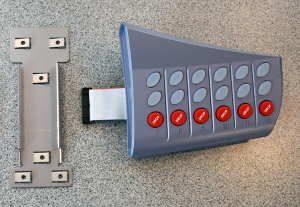
STAC6 to 12 Expansion Kit
Includes telco board and control surface SideCar with metal attaching plate.
Support
| Main-frame rear panel connections: |
| ||||||||||||||||||||
|---|---|---|---|---|---|---|---|---|---|---|---|---|---|---|---|---|---|---|---|---|---|
| Hybrid Performance: |
| ||||||||||||||||||||
| Mainframe power and physical: |
| ||||||||||||||||||||
| Control surface (6 line) |
| ||||||||||||||||||||
| Control surface (12 line) |
|
Comrex products are updated and configured using their Device Manager software. When installed on a computer on the same network as a Comrex product, it enables you to download and install the latest firmware releases from Comrex as well as set IP addresses and perform other remote tasks such as factory resets and configuration management
