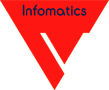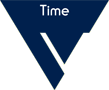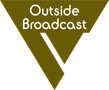Unity Connect - the brand new way to transfer audio from location to location.

There are many network based audio protocols but they all fall apart if you're not on a local network. What if you needed to send multi-channel audio across the internet? Now you can! Unity Connect allows up to 64x64 audio streams across the internet with low latency and broadcast quality sound.
Unity Connect also serves as a bridge between other audio protocols. Using Unity Connect, you can take audio from your DANTE system and send it across your local network or across the internet to a MADI system. You can also send use Unity Connect to tie two different comm systems together. Imagine a large digital intercom frame in your production truck that needs to get IFB or Program Audio from your broadcast center. You can use Unity Connect to tie those two systems together across either a private network or even "dirty" internet connections with much higher quality, lower latency, and less bandwidth than the VOIP-based cards for those digital intercom frames. In fact, Unity Connect provides audio quality that is ready for broadcast.
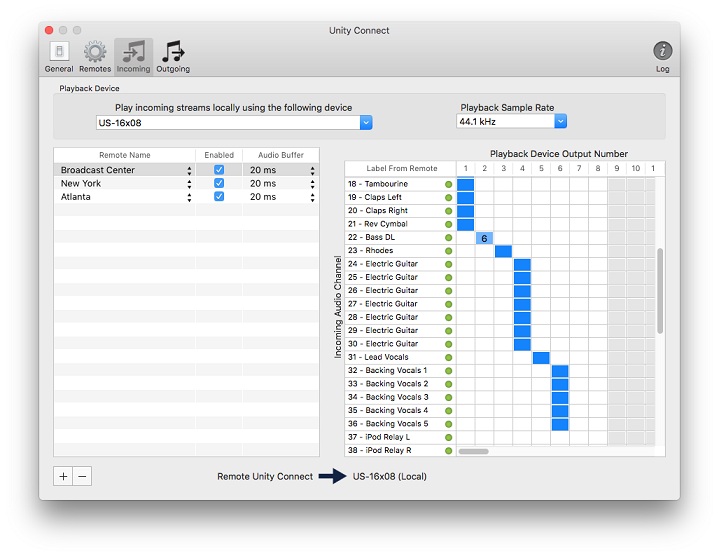
Using any audio interface that works on your Mac, you can bring audio into Unity Connect at location 1 and send that audio to locations 2 and 3. Then you can bring audio back from location 3 to location 1. You can also bring audio like an IFB feed from location 4 (a studio somewhere) to locations 1, 2, and 3.
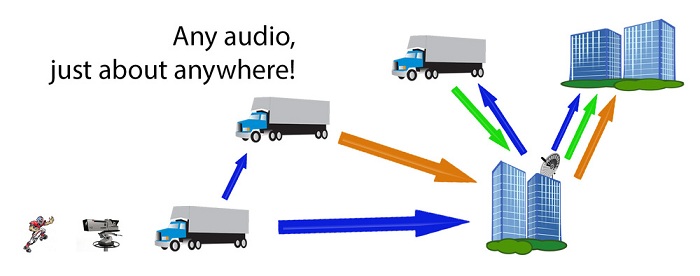
Imagine tying 2, 3, or 4 truck intercom systems together with far greater quality that you're getting now, lower latency, and higher channel counts while spending far less than you're used to spending. Plus, it doesn't matter what kind of audio system you're using at each end. You can use Unity Connect to tie a DANTE system in truck 1 to a MADI system in truck 2. Unity Connect becomes a conversion tool to get you from one audio protocol to another. It even does sample rate conversion so that it doesn't matter whether those incompatible systems are at the same sample rate or not!

Click on the download link and use registration code "vortex" to get 5% discount on all Unity Connect upgrades. Unity Connect will run as a free demo as long as you require, but contains an audio watermark that will trigger once per minute. To remove the audio watermark you must purchase a Unity Connect license. Licenses can be purchased from within the Unity Connect application itself by selecting the 'Purchase License' menu option. Only available for Mac.