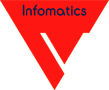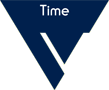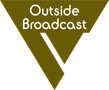Outerloop™ - Bluetooth Wireless Intercom Belt Pack

This universal belt pack provides connections for 4-pin or 5-pin intercom headsets, routing the audio through a mobile device over a Bluetooth* wireless connection. A mobile phone can be used to call into an intercom phone bridge or station phone coupler for a global wireless link. In Phone mode, Outerloop pairs to a mobile phone, tablet, or computer just like any other Bluetooth headset. In Headset mode, Outerloop pairs to a standard Bluetooth headset or another Outerloop, providing a short-range secure wireless point-to-point intercom.
Outerloop to Outerloop connections default to HD Voice (120Hz to 7kHz) bandwidth. Many new mobile phones and headsets also provide Bluetooth HD Voice bandwidth.

| Specifications | |
|---|---|
| Headset: | Outerloop-F™ = 4-pin Female XLR, 5-pin Female XLR Outerloop-M™ = 4-pin Male XLR, 5-pin Male XLR |
| Impedance: | 50-200 ohms |
| Size: | 12 x 9.5 x 4.2 cm |
| Weight: | 275g |
FAQs
- What is the range of the Bluetooth transmitter/receiver?
- Outerloop will transmit and receive audio signals up to 40 feet (12 meters) from your Bluetooth device. The actual range is limited to the device with the shortest range. Transmitting signals over longer distances will require more power, therefore you should keep Outerloop as close as possible to your Bluetooth device to conserve battery power.
- Can I pair my Outerloop to two cell phones and send my audio to two locations simultaneously?
- No, your Outerloop can only connect to one Bluetooth enabled device at a time. Paired devices remain in the history for easy connection later.
- How long will the battery last?
- Based on our tests using a standard alkaline battery, the battery should last for >10 hours under backup power. Lithium batteries can significantly increase the battery life, but at a higher cost. As an indicator of low battery, the red power LED will grow dim and then extinguish a short while before the battery is completely exhausted and the unit shuts down.
- Can I use my Bluetooth headset with my cell phone while I have my phone connected to the Outerloop?
- No, your cell phone can only be connected to one Bluetooth enabled device at a time.
- My Outerloop won't pair with my cell phone. Why won't it accept the PIN?
- If this is the first time you have paired the Outerloop with this cell phone, make certain you are in Pairing Mode and not Idle Mode. You must press and hold the Pair button on the Outerloop while turning the Power switch On. Hold for 5 seconds then release to reach pairing mode the first time you connect.
* The Bluetooth word mark and logos are owned by the Bluetooth SIG, inc. All trademarks are recognised.