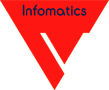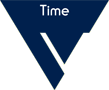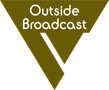SchedulePak-8 - Software
SchedulePak Universal Timer runs on a PC and provides relay contact closures and logic level changes at times which may be freely programmed up to many years ahead. The package consists of a Windows™ Software Module with graphical user interface (GUI) through which all data is entered, plus an Output Module which plugs into the parallel port of the PC to provide the relay contact closures and logic level outputs.
As part of the package, ClockLok software is provided to slave the PC's internal clock to the serial output of Vortex TimeLord Master Clock Systems. The following example describes the operation.
An Event may be to ring an alarm bell which may need to ring at different times on different days. Different Events are created for each day which could be called Bell Monday, Bell Tuesday, Bell Wednesday and so on. Each Event's schedule may have any number of On-times and an Off-times which may be edited. A number of Events may then be combined to form a Schedule which may be repeated every day, every week or every month. Taking our example, the 'Alarm Bell Weekly Schedule' may consist of 7 Events which would be 'Bell Monday', 'Bell Tuesday' and so on. A Schedule is then assigned to a relay or logic output to activate the Process - in this case to 'Ring the Bell'. This may be programmed to run only between certain dates and times - for example only ringing the bell during term time and not during the holidays starting next term.
Two versions are available. Please check which version you have.
- SchedulePak-1 One relay contact closure between pins 2 / 14
- SchedulePak-8 Two relay contact closures between pins 2 / 14 and 3 / 15
Six further Logic outputs* Pins 4,5,6,7,8,9.
* WARNING - BE VERY CAREFUL - THESE ARE THE PC's PARALLEL PORT PINS AND CARE SHOULD BE TAKEN NOT TO BLOW UP THE PORT BY OVERLOADING OR MISCONNECTION

Create an Event
An Event may have both On- and Off-times or On-times only for triggering a fixed length "Pulse" output.
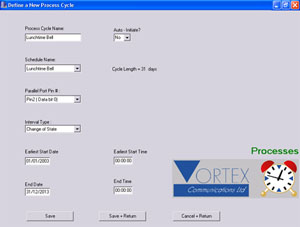
Create a Schedule
A Schedule combines a group of events which will then be repeated either daily (including for 1 day only), weekly or monthly.
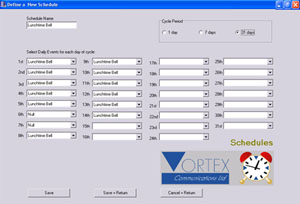
Create a Process
A Process allocates a Schedule to an output Pin on the SchedulePak POD (connected to the parallel port of the PC). An output may have a programmed On-time and programmed Off- time, or to switch on for a duration programmable in 1/10 seconds ('Pulse'). A Process can be scheduled only to run between two dates / times.
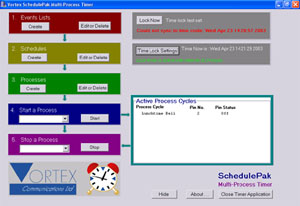
Run a Process
Up to 8 Processes may be run at the same time which can be started and stopped manually, or programmed to start automatically at re-boot.
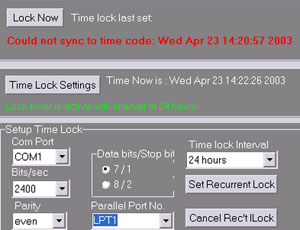
PC Timing
ClockLok automatically locks the PC's clock to the serial data from the Vortex TimeLord Master Clock Systems. Indication is given when ClockLok fails.
| Specifications | |
|---|---|
| System Requirements: | PC Running Windows 95 or higher with at least 720KB free disk space. NOTE: To use SchedulePak-8 you must have the dongle supplied to you with your Master Clock attached to your parallel port. |